Woocommerce
Display the discount percentage on the sale badge
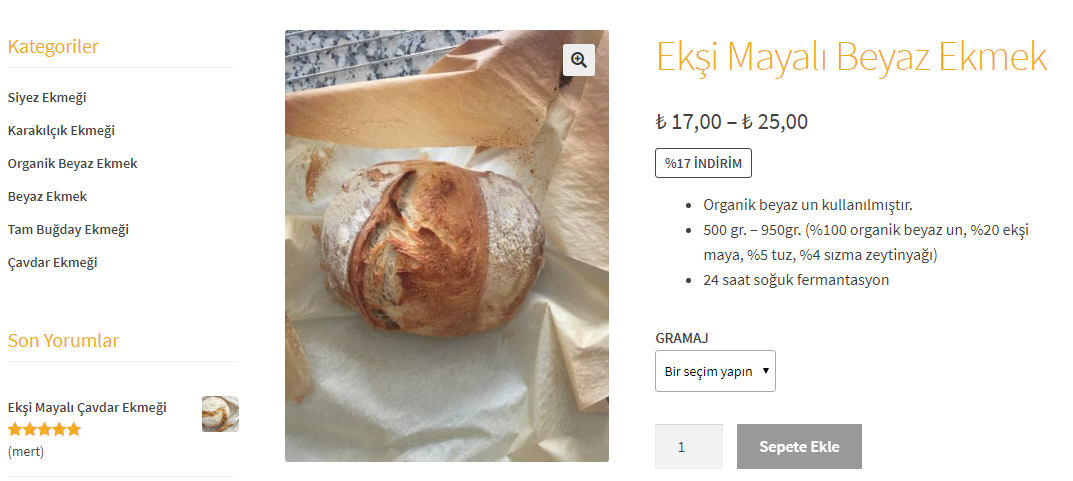
If you have a Woocommerce site, Woocommerce’s default setting shows a discount price instead of a discount percentage on your products. You may want to change this. The format that users especially like is the discount percentage. Follow the instructions below to display the discount percentage on the sale badge. Display the discount percentage on the sale badge (Woocommerce) Go …
Disable postcode/zip field on the checkout page
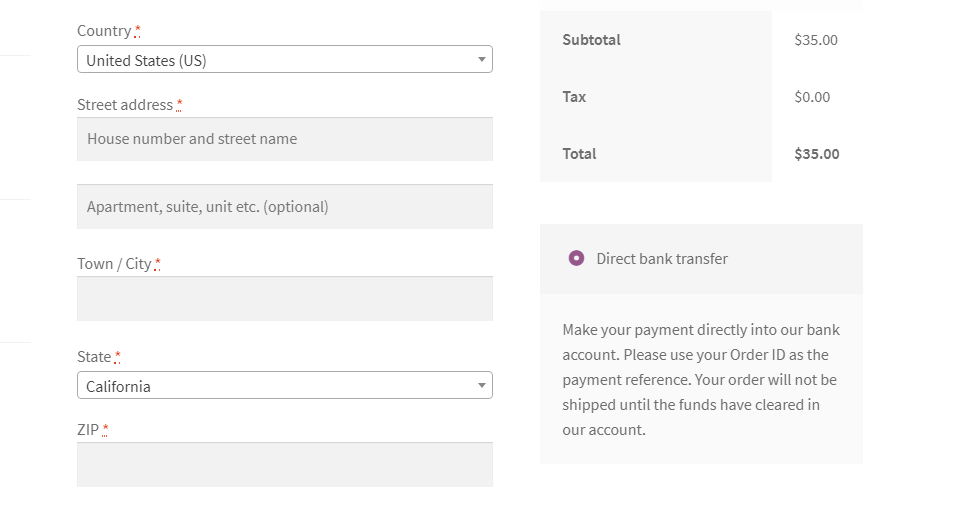
Post code / zip is required field by default. But you may want to change it. So if you want to remove post code / zip field on the checkout page, it’s very simple. Woocommerce Remove Postcode/ZIP Field Go to wp-content/themes/your-child-theme/ Open functions.php with note++ or etc editor add this code Official Documentation If you have a question, please comment! …
Woocommerce installation step by step for WordPress
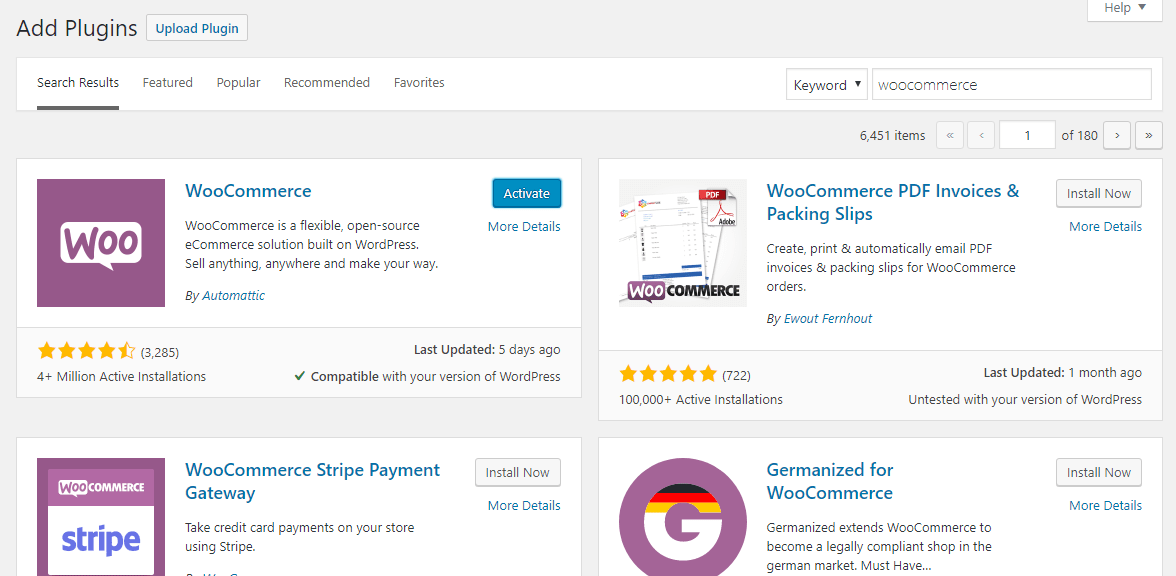
If you have an idea of setting up an e-commerce site, you have many options. There are many available systems. But we’re not sure you’re going to do well. You can be successful or not. We can’t know before you try that. So you should try with the lowest cost, work and time. The best way to do this is …
Change the Sale badge text in WooCommerce
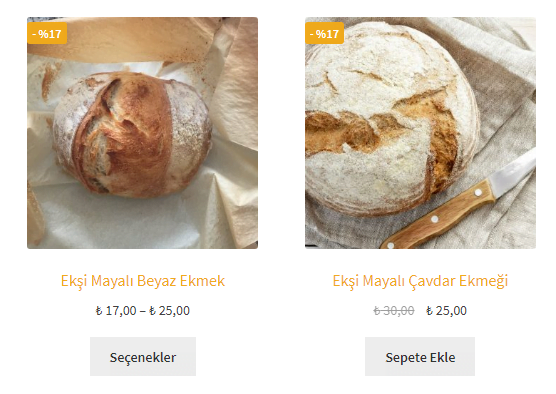
If you don’t like the Sale Badge that Woocommerce prints on your products on sale, you can easily change the text if you want. No need to install plugin. Because it slows down your site speed to set up more plugins. Open functions.php located in wp-content/themes/your-theme-name/ and add the following code at the end of it: That’s All!