Wordpress
5 Useful Functions for Your WordPress Website

WordPress is the favorite CMS (Content Management System) for bloggers and companies because it is easy to use. Also, customizing it is a big part of the platform’s appeal. That’s why more than 35% of websites use WordPress. To properly customize your website, though, learning the most important WordPress functions is essential. We share five of these functions with you. …
WPMPT Sitemap
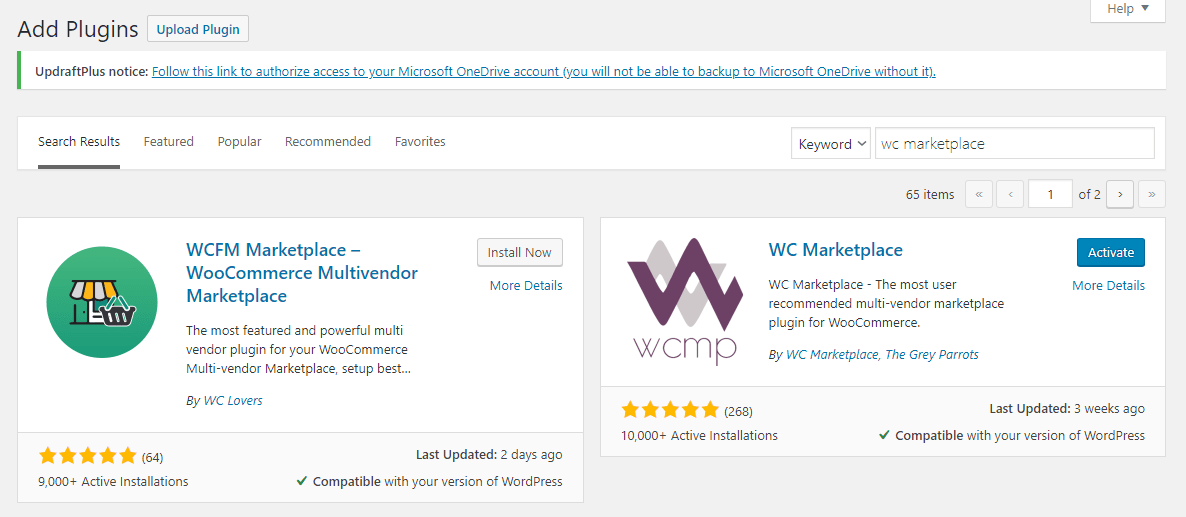
How to remove html tags from wordpress comment form
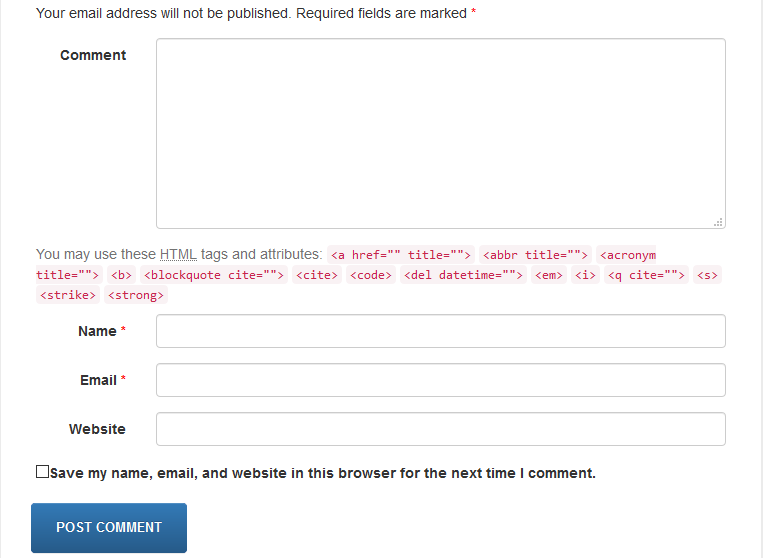
By default, WordPress includes default comment note of basic HTML tags helps in post comment form. You have probably seen –especially if you don’t install the jetpack plugin.– that note in the little text below in the comment form. It is very simple to remove the unpleasant appearance and there are 3 different ways: By CSS By comments.php By functions.php …
How to use the classic editor with WordPress without plugin
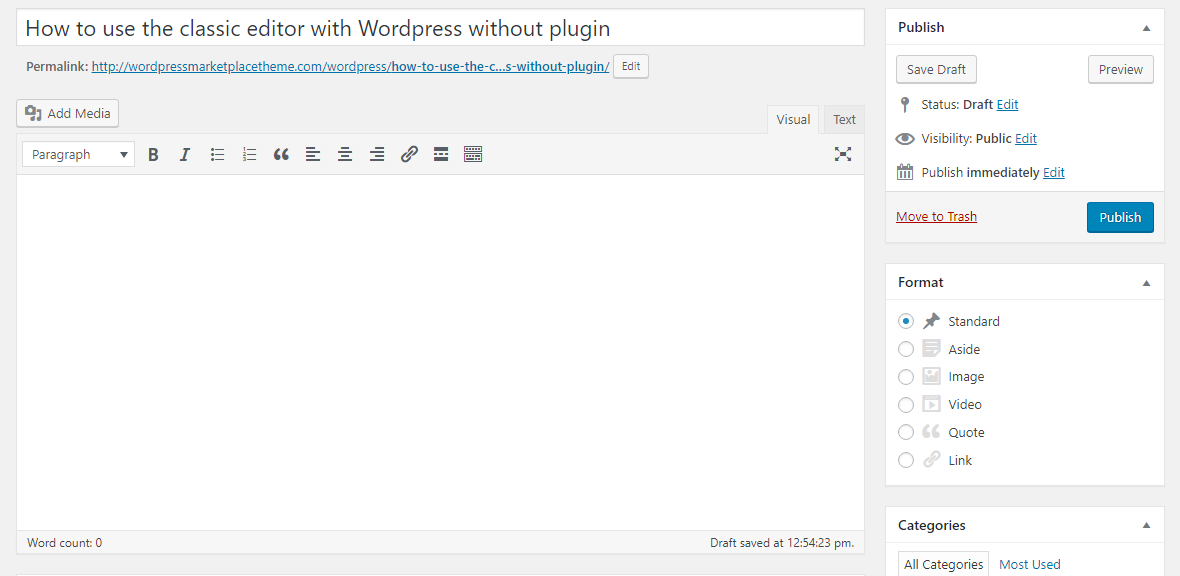
Why do we want to disable the Gutenberg editor? Because it is difficult to change habits. You don’t need to install the plugin to use the classic editor. Because it slows down your site speed to set up more plugins. So we’ll use a smart shortcut. How to disable Gutenberg via code? Go to wp-content/themes/your-theme/ Open functions.php with note++ or …
Hello!
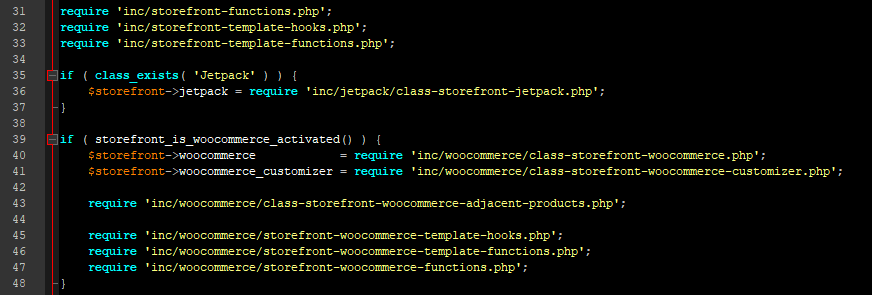
Welcome to the WordPress Woocommerce Marketplace Theme editing site. We start here!