5 Useful Functions for Your WordPress Website

WordPress is the favorite CMS (Content Management System) for bloggers and companies because it is easy to use. Also, customizing it is a big part of the platform’s appeal. That’s why more than 35% of websites use WordPress. To properly customize your website, though, learning the most important WordPress functions is essential. We share five of these functions with you. …
How To Remove Sections from Storefront Homepage
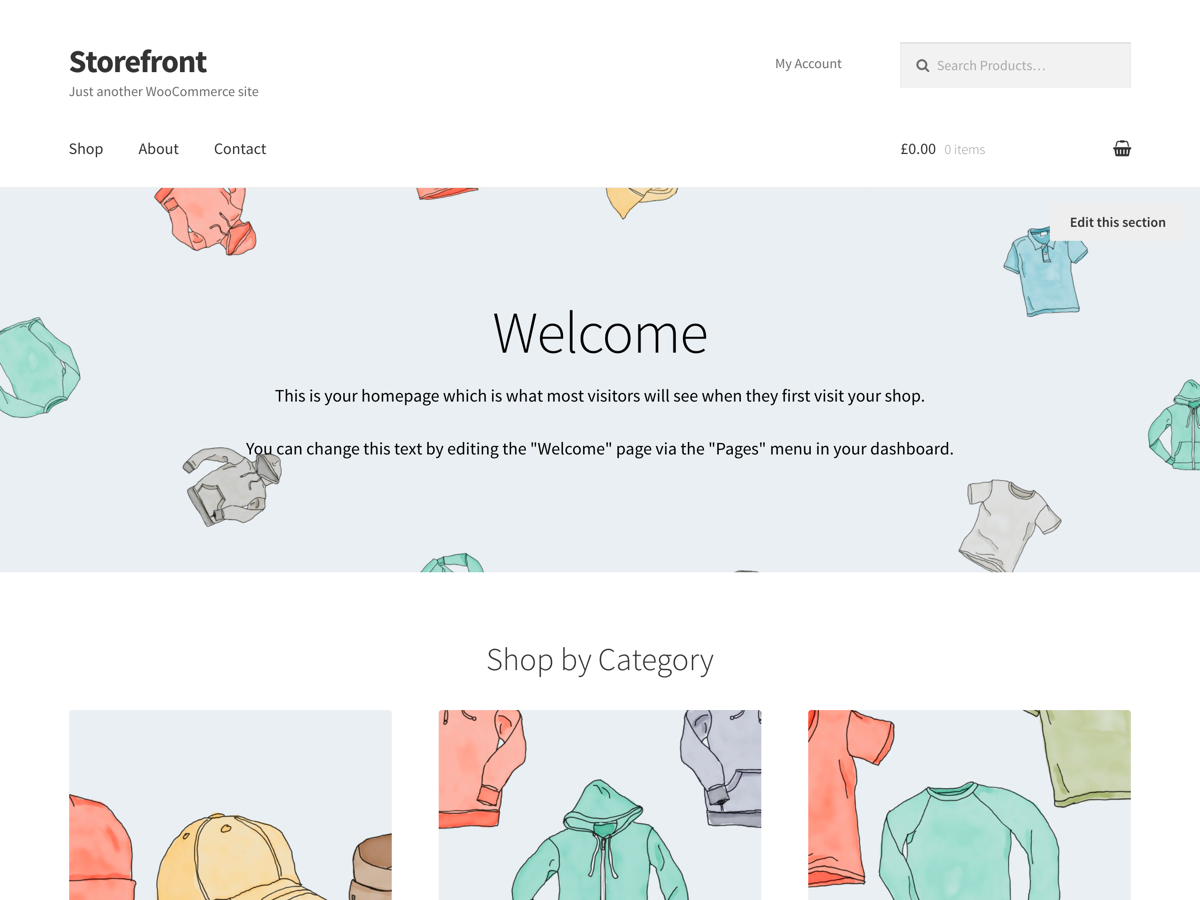
Storefront is a free theme (with 4,564,000+ download), developed & designed by WooCommerce Core Developers. I’ve put together a list of snippets so that you can quickly and easily customize your Storefront Homepage. Storefront Homepage The Storefront theme’s Homepage has 6 sections: Page Content Product Categories section Featured Products section Recent Products section Top Rated Products section On Sale Products …
WPMPT Sitemap
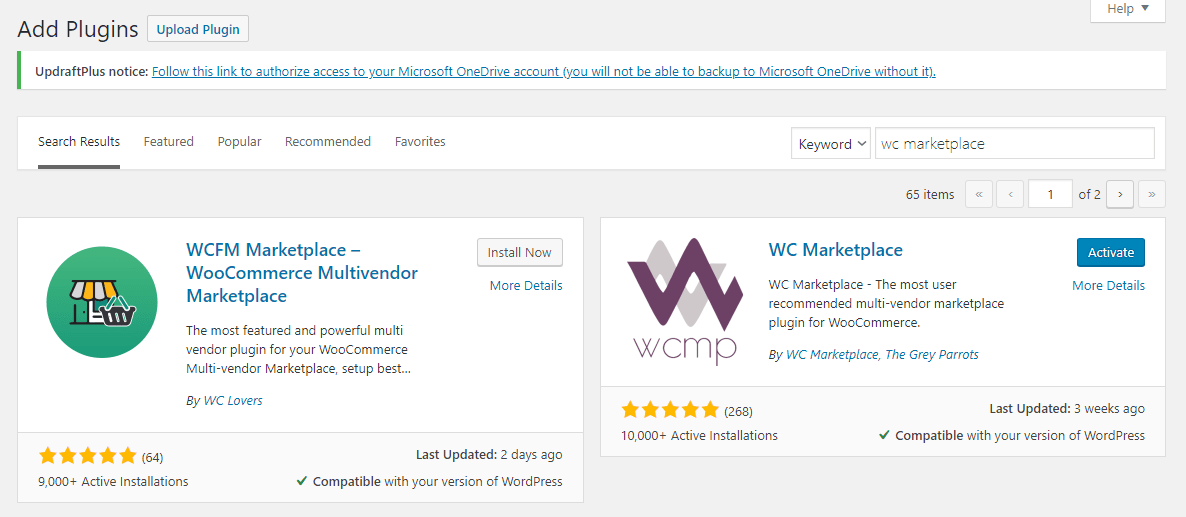
How do I create a storefront child theme?
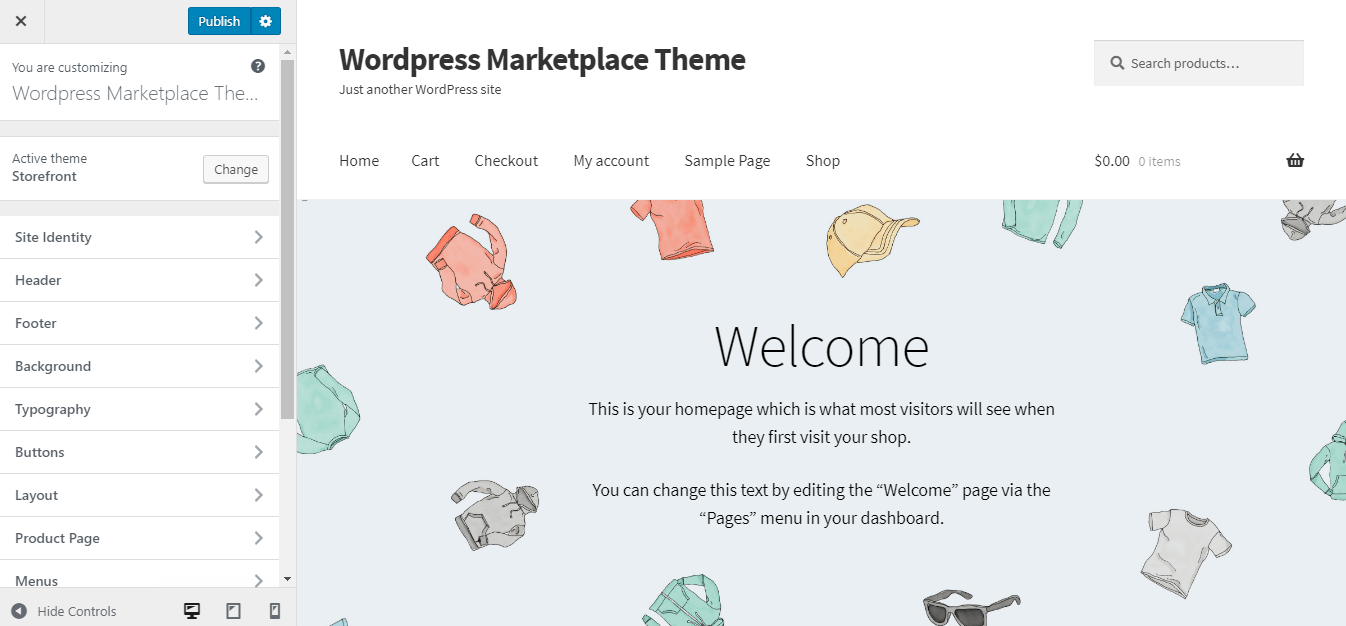
Storefront Child Theme If you use Storefront Theme and want to make edits to this theme, you need to install Child Theme. Because the Storefront Theme updates from time to time. If you edit the main files of the Storefront Theme, all changes you made will be reset after the update. So you need to install Chilt Theme. Installation Download …
Display the discount percentage on the sale badge
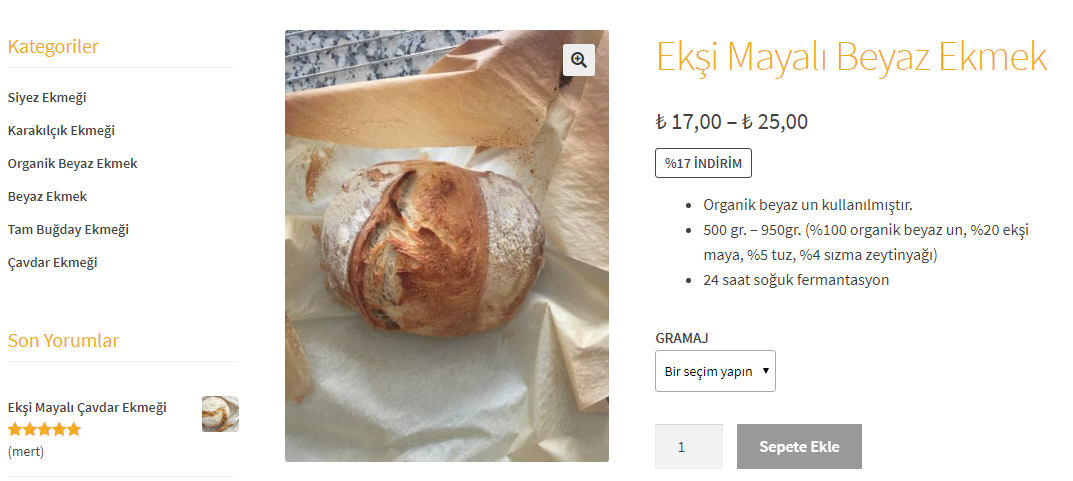
If you have a Woocommerce site, Woocommerce’s default setting shows a discount price instead of a discount percentage on your products. You may want to change this. The format that users especially like is the discount percentage. Follow the instructions below to display the discount percentage on the sale badge. Display the discount percentage on the sale badge (Woocommerce) Go …
Hide vendor’s email address on vendor shop page
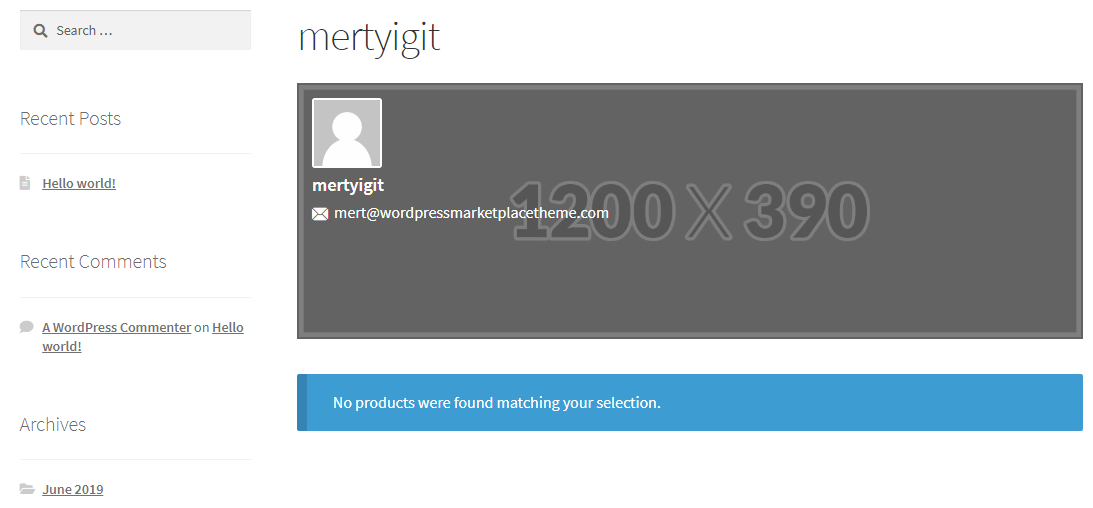
If you are using Woocommerce and WC Marketplace plugins on WordPress, you have multiple vendors on your system. Each vendor also has his own shop page, which contains general information about the vendor and products. However, you may want to hide some of this information. For example, you may want to hide the vendor’s email address. What you need to …
How to add vendor info to sidebar on single product page
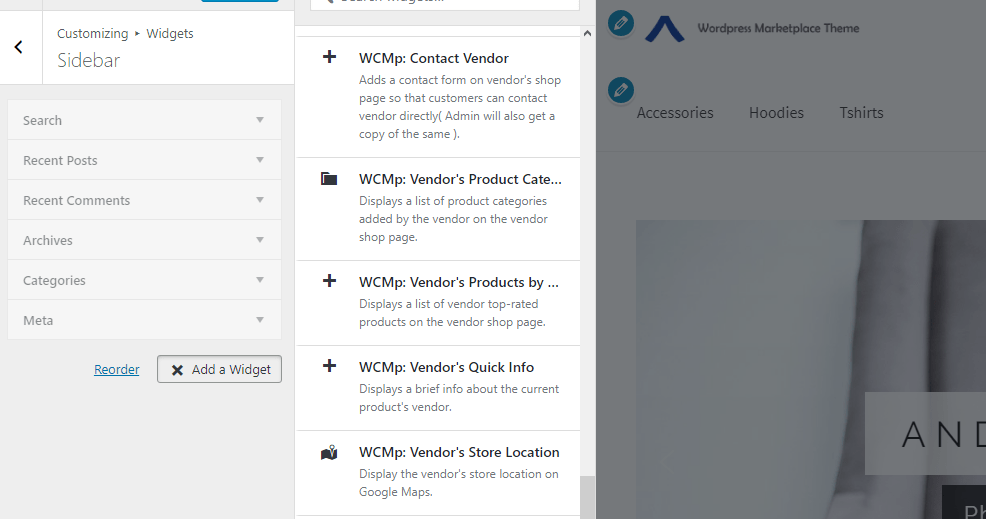
If you have a site in the marketplace model, there are multiple vendors in the system. More than one vendor may sell the same product. When customers come to your site, they want to know which vendor belongs to that product. The product page also includes a vendor tab after product descriptions, but not every customer may open or see …
How to remove Vendor Shop Banner?

Each vendor has a shop page if you use the WC Marketplace plugin. This page contains basic information about the seller. Some information on this page may appear unnecessary. One of them is the vendor shop banner image. Now we will learn how to remove this image. First of all, If you are using the WC Marketplace Plugin and you …
Add slider to Storefront Homepage
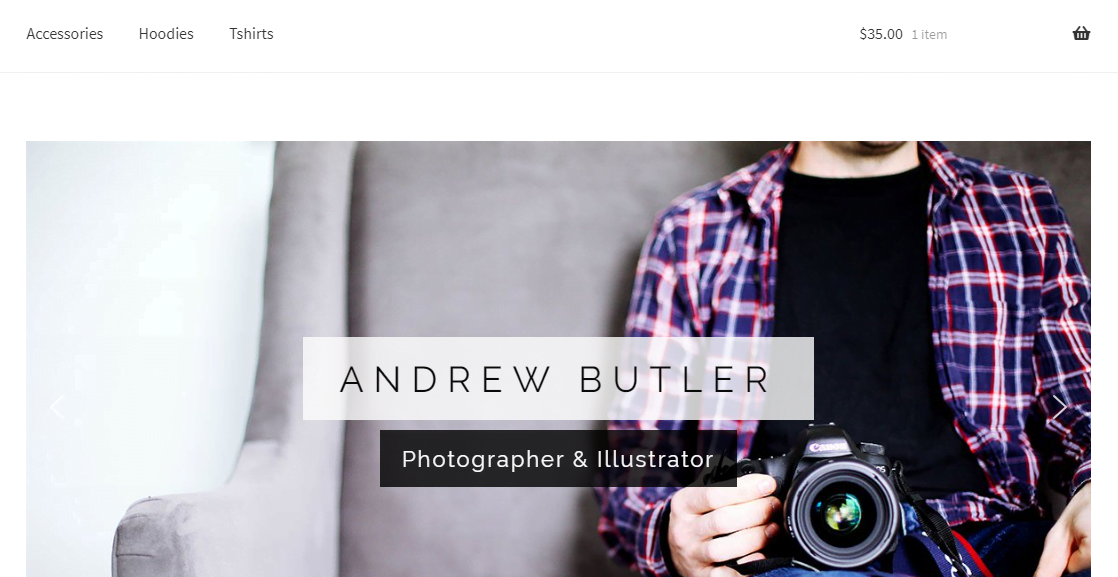
Storefront theme is a very useful theme for online shopping stores. Because it is quite simple and it fits with Woocommerce. For this reason, the Storefront theme is quite popular recently. Step 1: Creating a Slider using Smart Slider 3 plugin Download & install Smart Slider 3 Go to Dashboard > New Slider Choose settings you want and push create button …
Disable postcode/zip field on the checkout page
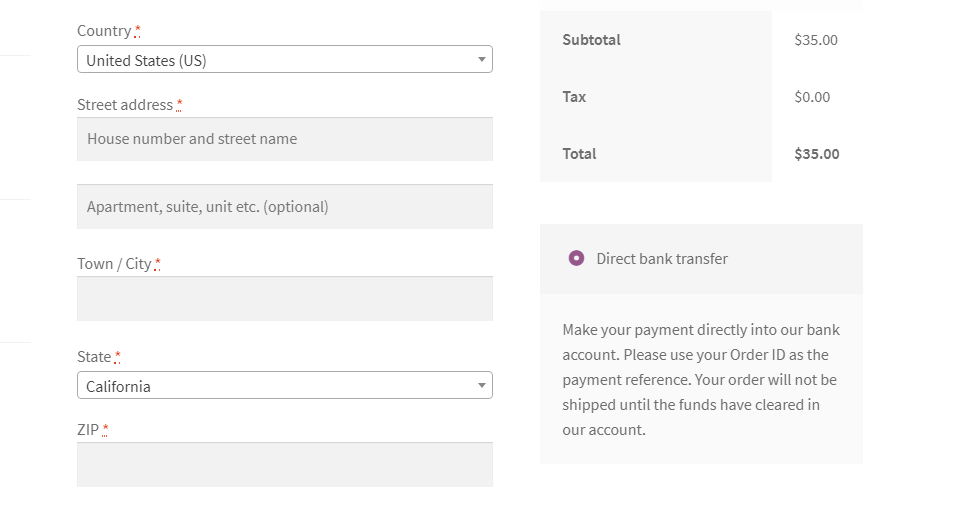
Post code / zip is required field by default. But you may want to change it. So if you want to remove post code / zip field on the checkout page, it’s very simple. Woocommerce Remove Postcode/ZIP Field Go to wp-content/themes/your-child-theme/ Open functions.php with note++ or etc editor add this code Official Documentation If you have a question, please comment! …
WC Marketplace multi vendors installation step by step for WordPress
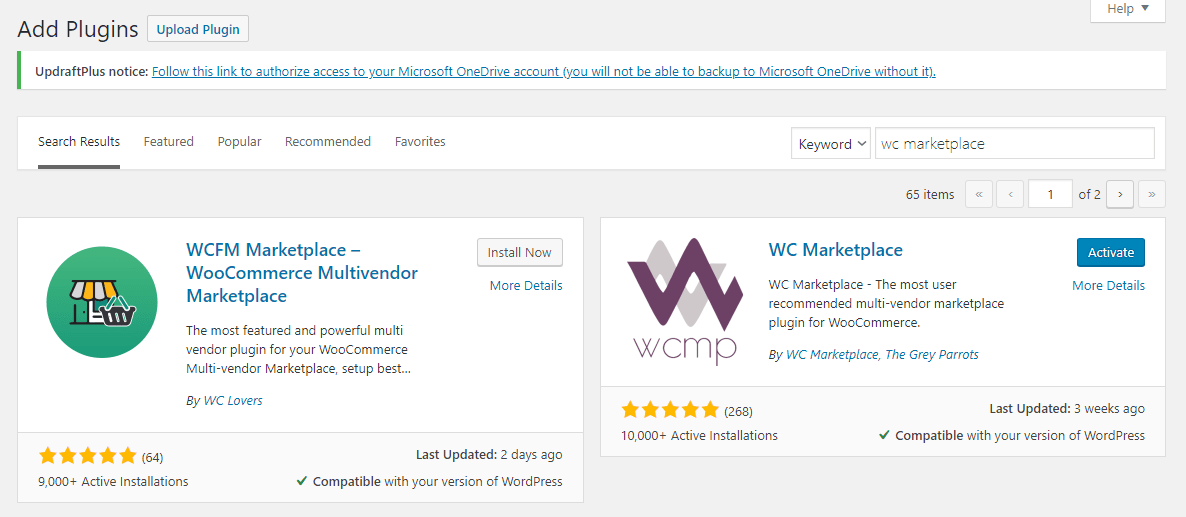
If you have an idea of building a Woocommerce Marketplace Multivendor, you have many options. There are many available plugins. But i think the best one is WC Marketplace. Let’s do the installation together. Woocommerce WC Marketplace Multivendor Installation Go to Plugins > Add New and search “WC Marketplace”. Install and activate WC Marketplace. (Also you can change all the …
Woocommerce installation step by step for WordPress
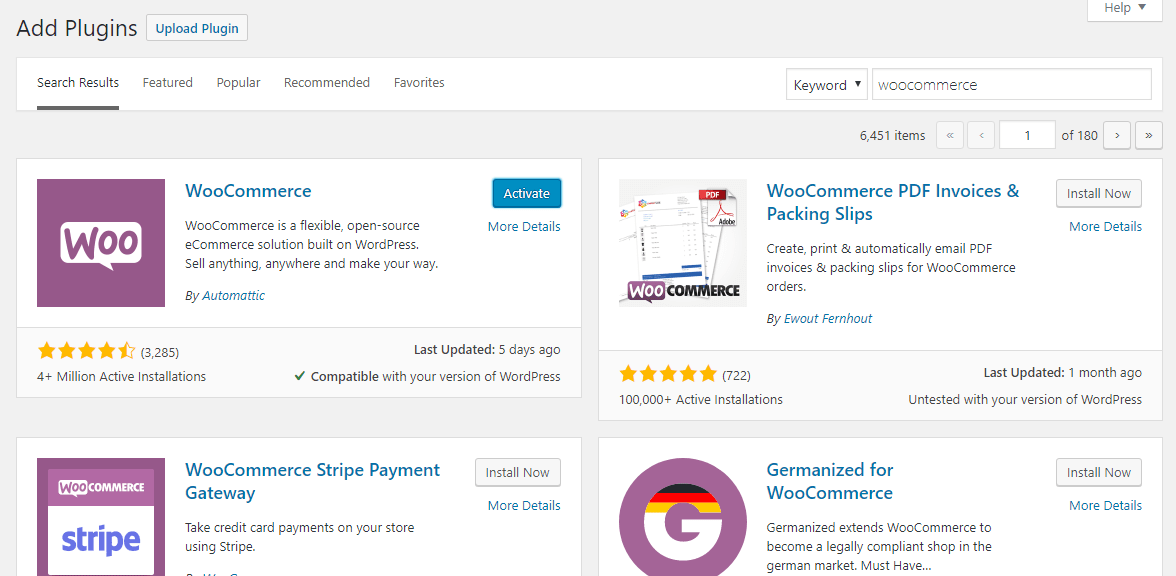
If you have an idea of setting up an e-commerce site, you have many options. There are many available systems. But we’re not sure you’re going to do well. You can be successful or not. We can’t know before you try that. So you should try with the lowest cost, work and time. The best way to do this is …
Change the Sale badge text in WooCommerce
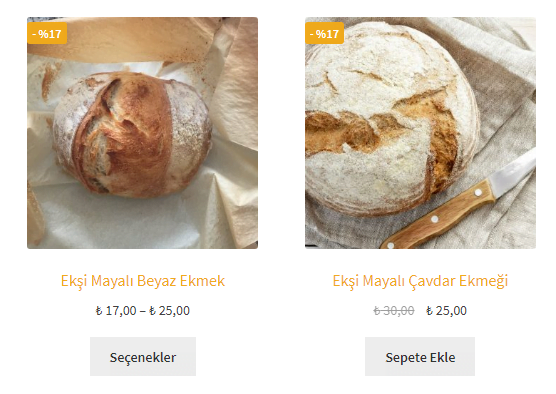
If you don’t like the Sale Badge that Woocommerce prints on your products on sale, you can easily change the text if you want. No need to install plugin. Because it slows down your site speed to set up more plugins. Open functions.php located in wp-content/themes/your-theme-name/ and add the following code at the end of it: That’s All!
How to remove html tags from wordpress comment form
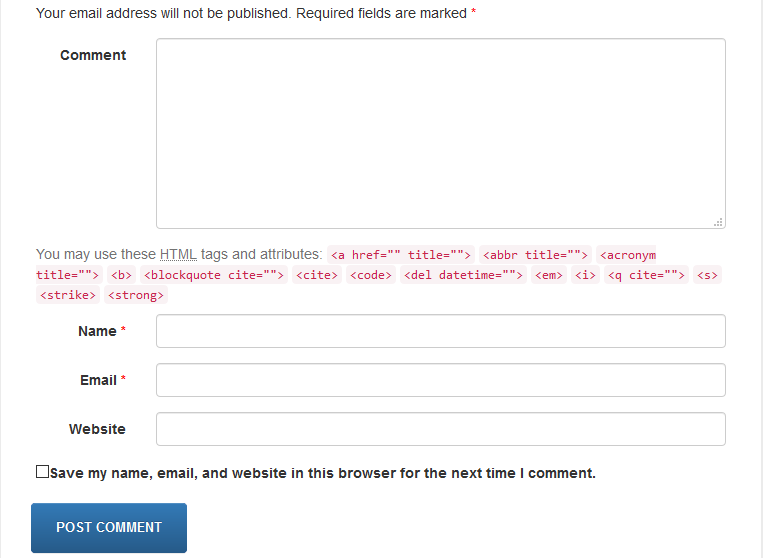
By default, WordPress includes default comment note of basic HTML tags helps in post comment form. You have probably seen –especially if you don’t install the jetpack plugin.– that note in the little text below in the comment form. It is very simple to remove the unpleasant appearance and there are 3 different ways: By CSS By comments.php By functions.php …
How to use the classic editor with WordPress without plugin
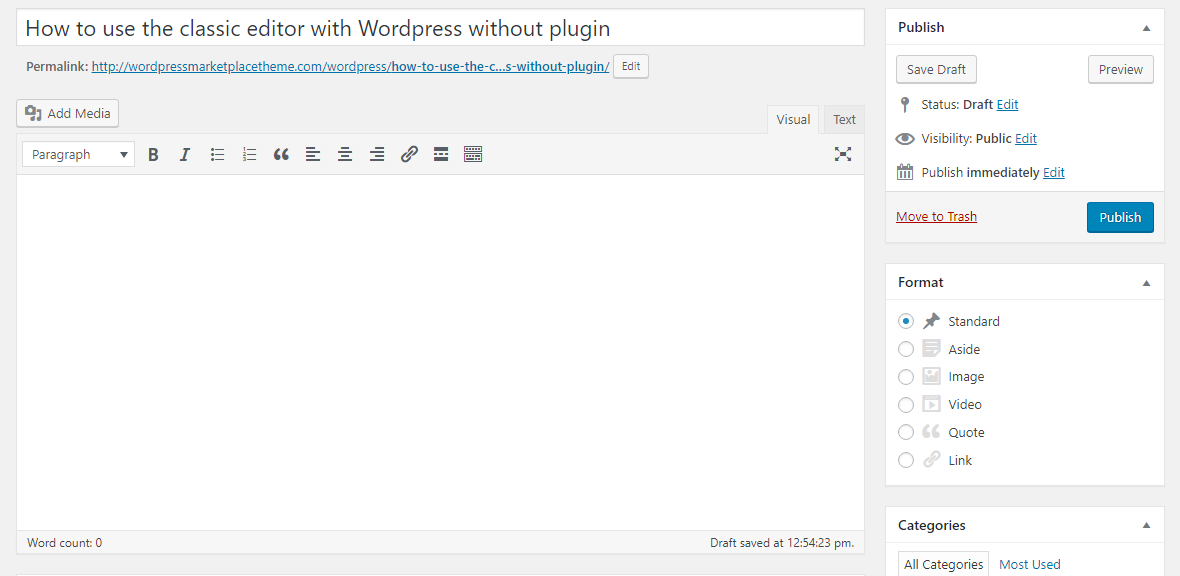
Why do we want to disable the Gutenberg editor? Because it is difficult to change habits. You don’t need to install the plugin to use the classic editor. Because it slows down your site speed to set up more plugins. So we’ll use a smart shortcut. How to disable Gutenberg via code? Go to wp-content/themes/your-theme/ Open functions.php with note++ or …
Hello!
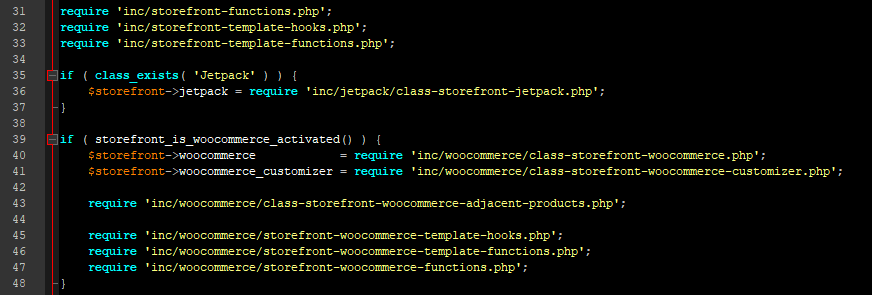
Welcome to the WordPress Woocommerce Marketplace Theme editing site. We start here!
NEWSLETTER
Get fresh content from WPMPT